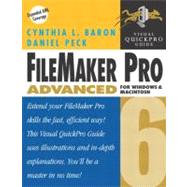
FileMaker Pro 6 Advanced for Windows and Macintosh : Visual QuickPro Guide
by Baron, Cynthia L.; Peck, DanielRent Book
New Book
We're Sorry
Sold Out
Used Book
We're Sorry
Sold Out
eBook
We're Sorry
Not Available
Summary
Table of Contents
| About FileMaker Pro 6 | p. 1 |
| FileMaker 6: Highlights of New Features | p. 2 |
| FileMaker Editions | p. 6 |
| Upgrading from pre-FileMaker 5.0 Versions | p. 6 |
| Using This Book | p. 7 |
| Organizing Data Efficiently | p. 9 |
| About Relational Databases | p. 10 |
| Gathering Information | p. 11 |
| Creating a Field List | p. 13 |
| Developing a Data Structure Strategy | p. 14 |
| Creating a Data Structure Chart | p. 17 |
| Field Design Tactics | p. 18 |
| Implementing Relationships | p. 21 |
| Testing Your Database | p. 22 |
| Layout Enhancements | p. 25 |
| Usability, Legibility, and Logical Grouping | p. 26 |
| Cross-Platform Issues | p. 28 |
| Using Format Painter | p. 31 |
| Using Graphic Text | p. 33 |
| Formatting Elements as Buttons | p. 36 |
| Reusing Graphics | p. 38 |
| Entering Data in a Standard Layout | p. 40 |
| Cleaning Up a Layout for Printing | p. 42 |
| Creating and Formatting Value Lists | p. 44 |
| Validating Formats with Value Lists | p. 45 |
| Working with Conditional Value Lists | p. 47 |
| Using Calculated Field Labels | p. 49 |
| Creating Field Masks | p. 51 |
| Validating by Number of Characters | p. 56 |
| Copying Layouts | p. 58 |
| Calculation Fields | p. 61 |
| Merging Fields Using Calculations | p. 62 |
| Updating Auto-Entry Serial Numbers | p. 67 |
| Formatting Labels or Envelopes | p. 69 |
| Formatting Form-Letter Modules | p. 72 |
| Augmenting a Form Letter | p. 77 |
| Using GetField | p. 82 |
| Creating Data Reports | p. 89 |
| Extending a Found Set | p. 90 |
| Using Search Operators | p. 92 |
| Creating an "Inverted" Search | p. 94 |
| Creating Summary Layout Parts | p. 95 |
| Using Counts and Averages | p. 100 |
| Creating a Page Count | p. 102 |
| Creating Running Totals | p. 107 |
| Creating Sub-summary Reports | p. 108 |
| Sorting Data for Sub-summary Reports | p. 110 |
| Creating Modular Summary Reports | p. 111 |
| Exporting Summary Data | p. 113 |
| Creating Relationships | p. 117 |
| About Relationships | p. 118 |
| Creating a Match Field in a Master File | p. 120 |
| Lookup vs. Related Fields | p. 122 |
| Using a Match Field to Choose a Related Record | p. 125 |
| Using Calculated Match Fields | p. 126 |
| Field Formatting with a Calculated Match Field | p. 128 |
| About Repeating vs. Related Fields | p. 131 |
| About Portals | p. 132 |
| Sorting Data in Portals | p. 135 |
| Summarizing Related Data | p. 136 |
| About Self-Relationships | p. 138 |
| Using a Portal for Navigation | p. 140 |
| Searching for Self-Relationship Data | p. 141 |
| Creating a Lookup with a Self-Relationship | p. 142 |
| Creating Simple Scripts | p. 145 |
| Planning a Simple Script | p. 146 |
| Storing Settings Before Scripting | p. 147 |
| Using ScriptMaker | p. 150 |
| Creating a Basic Script | p. 153 |
| Creating Sub-scripts | p. 156 |
| Combining Sub-scripts | p. 159 |
| Retaining Multiple Settings in a Script | p. 161 |
| Extending or Constraining Found Sets in a Script | p. 164 |
| Using Sub-scripts for Multiple Export Settings | p. 166 |
| Adding Comments to a Script | p. 168 |
| Using External Scripts | p. 170 |
| Using Relative Paths | p. 173 |
| Working with Conditional Script Steps | p. 175 |
| About Conditional Steps | p. 176 |
| Using the If Command | p. 177 |
| Using If with Else | p. 180 |
| About Status Functions | p. 183 |
| Using Status Functions with If Steps | p. 185 |
| Using Loop in a Script | p. 190 |
| Using Counters to Control Loops | p. 192 |
| Controlling Scripts with User Input | p. 195 |
| Creating Custom Dialog Boxes | p. 198 |
| Password Protecting a Script | p. 205 |
| Selecting for FileMaker Versions | p. 211 |
| Customizing Documents with If Steps | p. 215 |
| Extending the Interface with Scripts | p. 227 |
| Making a Find Layout with a Script | p. 228 |
| Creating Script Buttons | p. 232 |
| Creating Interactive Buttons | p. 234 |
| Deleting Records in a Related File | p. 235 |
| Creating a Main Menu Layout | p. 237 |
| Linking to the Main Menu | p. 239 |
| Running Scripts from Fields | p. 240 |
| Creating Interactive Error Messages | p. 246 |
| Disabling Toolbars | p. 250 |
| Script Troubleshooting | p. 253 |
| Testing Finished Scripts | p. 254 |
| Fixing Typical Errors | p. 256 |
| Creating an Error Trap Script | p. 261 |
| Debugging Scripts | p. 270 |
| Printing Scripts | p. 272 |
| Changing and Adapting Scripts | p. 274 |
| FileMaker and Other Programs | p. 275 |
| Using Scripts to Send Email | p. 276 |
| Using Scripts to Send Bulk Email | p. 279 |
| Using a Script to Open URLs | p. 283 |
| Exporting Data to Static HTML Tables | p. 285 |
| Exporting Formatted Text | p. 286 |
| Using Excel Data in FileMaker | p. 290 |
| Import from Excel Ranges | p. 292 |
| Using AppleScript with FileMaker Scripting | p. 294 |
| Importing Data | p. 297 |
| Migrating to FileMaker 6 | p. 298 |
| Importing Data from Text Sources | p. 301 |
| Batch Importing | p. 307 |
| Batch-Importing from a Digital Camera (Mac OS X Only) | p. 309 |
| Importing with Scripts | p. 312 |
| Setting the Next Auto-Entry Serial Number | p. 314 |
| About FileMaker Mobile | p. 322 |
| Setting Up or Upgrading FileMaker Mobile | p. 323 |
| Synchronizing from Mobile to Pro | p. 327 |
| ODBC Import and Export | p. 331 |
| About FileMaker's ODBC Functions | p. 332 |
| Sharing Databases Using ODBC | p. 333 |
| About Importing ODBC Data | p. 337 |
| Storing SQL Commands in Fields | p. 338 |
| Using Calculations to Build Complex Queries | p. 342 |
| Creating Dynamic SQL Queries | p. 346 |
| Data Importing and Repairing | p. 351 |
| Cleaning Up Text Data before Importing | p. 352 |
| Finding and Eliminating Duplicates | p. 354 |
| Importing Data without Duplications | p. 357 |
| Troubleshooting Problem Data | p. 360 |
| Replacing Inconsistent Formatting | p. 361 |
| Separating Parts of Data | p. 363 |
| Multi-User Files on a Network | p. 369 |
| Setting Network Protocols | p. 370 |
| Setting Up Multi-User Files | p. 372 |
| Hiding Related Files | p. 373 |
| Creating an Opening Script | p. 374 |
| Restricting Access Privileges | p. 379 |
| Changing Password Access | p. 382 |
| Accessing Databases over the Internet | p. 383 |
| Testing Scripts for Access Problems | p. 385 |
| Using FileMaker Pro Server | p. 389 |
| Hosting Files on FileMaker Server | p. 390 |
| Optimizing Server Settings | p. 393 |
| Setting Up a Usage Log | p. 396 |
| Managing Server Remotely | p. 397 |
| Web Publishing | p. 401 |
| Instant Web Publishing | p. 402 |
| Configuring Databases for Web Access | p. 403 |
| Choosing a Layout Style | p. 405 |
| Suppressing Built-In Navigation in IWP | p. 407 |
| Creating Web Layouts | p. 411 |
| Creating a Web-Based Find Script | p. 414 |
| Switching Layouts with a Script | p. 417 |
| Web Display Considerations | p. 419 |
| Tracking Activity and Access | p. 420 |
| Accessing a File with a Browser | p. 421 |
| Enabling Remote Administration | p. 422 |
| Restricting Database Access | p. 423 |
| Creating a Custom Home Page | p. 424 |
| Creating a Guest Book | p. 426 |
| Testing Your Web Database | p. 428 |
| About Custom Web Publishing | p. 429 |
| Setting Up Custom Web Publishing | p. 430 |
| Creating a Template Format File | p. 432 |
| Prompting User Input with CDML | p. 434 |
| Providing Visitor Feedback | p. 436 |
| Searching for Data with CDML | p. 438 |
| Editing Data with CDML | p. 440 |
| Browsing Records | p. 444 |
| Using the Web Security Database | p. 447 |
| FM Developer's Edition | p. 449 |
| FileMaker and XML | p. 451 |
| About XML | p. 452 |
| Exporting from FileMaker with XML | p. 454 |
| Importing into FileMaker with XML | p. 456 |
| FileMaker, XML, and the Web | p. 458 |
| FileMaker and Third-Party Software | p. 459 |
| Web Integration | p. 460 |
| Fax and Email | p. 460 |
| Plug-Ins and Utilities | p. 461 |
| Interface Design | p. 462 |
| FileMaker Resources | p. 463 |
| Mailing Lists | p. 464 |
| Usenet | p. 464 |
| Index | p. 465 |
| Table of Contents provided by Syndetics. All Rights Reserved. |
An electronic version of this book is available through VitalSource.
This book is viewable on PC, Mac, iPhone, iPad, iPod Touch, and most smartphones.
By purchasing, you will be able to view this book online, as well as download it, for the chosen number of days.
Digital License
You are licensing a digital product for a set duration. Durations are set forth in the product description, with "Lifetime" typically meaning five (5) years of online access and permanent download to a supported device. All licenses are non-transferable.
More details can be found here.
A downloadable version of this book is available through the eCampus Reader or compatible Adobe readers.
Applications are available on iOS, Android, PC, Mac, and Windows Mobile platforms.
Please view the compatibility matrix prior to purchase.
