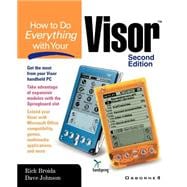| Acknowledgments |
|
iv | |
| Introduction |
|
xix | |
| PART I Getting Started |
|
|
|
|
3 | (14) |
|
What Makes the Visor So Unique? |
|
|
5 | (3) |
|
About Springboard Technology |
|
|
6 | (2) |
|
An Overview of the Visor Models |
|
|
8 | (5) |
|
The Springboard Modules We Really Want |
|
|
8 | (1) |
|
Visor Models: An Overview |
|
|
8 | (1) |
|
|
|
9 | (1) |
|
|
|
10 | (1) |
|
|
|
10 | (2) |
|
|
|
12 | (1) |
|
|
|
12 | (1) |
|
|
|
12 | (1) |
|
A Common Thread: The Palm Operating System |
|
|
13 | (1) |
|
|
|
13 | (1) |
|
|
|
14 | (1) |
|
|
|
15 | (2) |
|
A Guided Tour of the Visor |
|
|
17 | (24) |
|
A Guided Tour of the Hardware |
|
|
18 | (7) |
|
|
|
18 | (3) |
|
|
|
21 | (1) |
|
|
|
22 | (1) |
|
|
|
23 | (1) |
|
|
|
24 | (1) |
|
|
|
24 | (1) |
|
Using Your Visor for the First Time |
|
|
25 | (3) |
|
Installing the Batteries (Visor, Visor Deluxe, Visor Platinum) |
|
|
25 | (1) |
|
Charging the Batteries (Visor Edge, Visor Prism) |
|
|
26 | (1) |
|
|
|
26 | (1) |
|
|
|
26 | (1) |
|
The Pros and Cons of Graffiti |
|
|
27 | (1) |
|
Getting to Know the Operating System |
|
|
28 | (4) |
|
|
|
29 | (1) |
|
|
|
29 | (1) |
|
|
|
30 | (2) |
|
Setting Visor Preferences |
|
|
32 | (5) |
|
|
|
32 | (1) |
|
|
|
33 | (1) |
|
|
|
34 | (1) |
|
|
|
34 | (1) |
|
|
|
34 | (1) |
|
|
|
35 | (1) |
|
|
|
35 | (1) |
|
|
|
36 | (1) |
|
An Introduction to Palm Desktop |
|
|
37 | (4) |
|
|
|
37 | (4) |
|
Getting Set Up with Your PC or Macintosh |
|
|
41 | (22) |
|
|
|
42 | (2) |
|
Accessing the Instruction Manual |
|
|
42 | (1) |
|
Installing the HotSync Cradle |
|
|
43 | (1) |
|
Installing the Desktop Software |
|
|
44 | (3) |
|
Troubleshooting the USB Port |
|
|
44 | (2) |
|
|
|
46 | (1) |
|
|
|
47 | (9) |
|
Exploring the HotSync Manager |
|
|
47 | (4) |
|
|
|
51 | (2) |
|
Pressing the HotSync Button |
|
|
53 | (1) |
|
|
|
54 | (1) |
|
|
|
55 | (1) |
|
Keeping Data Synchronized |
|
|
56 | (2) |
|
HotSync Using a Notebook's IR Port |
|
|
58 | (5) |
|
|
|
58 | (1) |
|
|
|
58 | (2) |
|
Configuring the HotSync Manager |
|
|
60 | (1) |
|
|
|
61 | (2) |
|
Getting Information in and out of Your Visor |
|
|
63 | (30) |
|
The Three Ways to Enter Data |
|
|
64 | (5) |
|
|
|
65 | (1) |
|
Using the Onscreen Keyboard |
|
|
66 | (1) |
|
|
|
67 | (2) |
|
|
|
69 | (12) |
|
General Tips and Tricks for Graffiti |
|
|
70 | (1) |
|
Writing Letters and Numbers |
|
|
70 | (2) |
|
|
|
72 | (1) |
|
|
|
72 | (2) |
|
Spaces, Backspaces, and Deleting Text |
|
|
74 | (1) |
|
|
|
75 | (1) |
|
|
|
76 | (3) |
|
|
|
79 | (1) |
|
Getting Help with Graffiti |
|
|
80 | (1) |
|
Beaming Data Between Palm OS Devices |
|
|
81 | (12) |
|
|
|
82 | (2) |
|
To Accept or Not to Accept |
|
|
84 | (1) |
|
Selecting Items for Beaming |
|
|
85 | (2) |
|
Installing New Software on Your Visor |
|
|
87 | (1) |
|
|
|
88 | (1) |
|
Install Tool Shortcuts in Windows |
|
|
89 | (1) |
|
Prepping Applications for Installation |
|
|
90 | (1) |
|
|
|
91 | (1) |
|
Removing Applications from the Visor |
|
|
91 | (2) |
|
Working with the Palm Desktop for Windows |
|
|
93 | (36) |
|
Exploring with the Palm Desktop |
|
|
94 | (3) |
|
Configuring the Palm Desktop |
|
|
96 | (1) |
|
Managing Your Schedule with the Date Book |
|
|
97 | (5) |
|
|
|
97 | (3) |
|
Using the Week and Month Views |
|
|
100 | (2) |
|
Managing Your Contacts with the Address Book |
|
|
102 | (7) |
|
Viewing Address Book Entries |
|
|
102 | (1) |
|
Creating and Editing Entries |
|
|
103 | (1) |
|
Importing Contacts into the Palm Desktop |
|
|
104 | (2) |
|
Using Addresses in Other Applications |
|
|
106 | (3) |
|
Tracking Tasks with the To do List |
|
|
109 | (4) |
|
|
|
109 | (1) |
|
Creating and Editing To Dos |
|
|
110 | (1) |
|
Using To Dos in Other Applications |
|
|
110 | (1) |
|
Turning To Dos into Appointments |
|
|
110 | (3) |
|
Taking Notes with the Memo Pad |
|
|
113 | (5) |
|
|
|
113 | (1) |
|
Creating and Editing Memos |
|
|
114 | (1) |
|
|
|
115 | (2) |
|
Using Memos in Other Applications |
|
|
117 | (1) |
|
Restoring Deleted Data to Your Visor |
|
|
118 | (2) |
|
|
|
120 | (2) |
|
|
|
120 | (2) |
|
Upgrading to Palm Desktop 4.0 |
|
|
122 | (7) |
|
|
|
122 | (1) |
|
Downloading and Installing |
|
|
123 | (1) |
|
What's New in Palm Desktop 4.0? |
|
|
123 | (6) |
|
Working with Palm Desktop for Macintosh |
|
|
129 | (22) |
|
|
|
130 | (4) |
|
|
|
131 | (1) |
|
Using the Weekly and Monthly Views |
|
|
132 | (2) |
|
Address Book (aka Contact List) |
|
|
134 | (4) |
|
Sorting and Filtering Your Contacts |
|
|
136 | (2) |
|
To Do List ( aka Task List) |
|
|
138 | (3) |
|
Creating and Editing Tasks |
|
|
138 | (2) |
|
Sorting and Filtering Your Tasks |
|
|
140 | (1) |
|
|
|
141 | (10) |
|
Creating and Editing Notes |
|
|
141 | (1) |
|
|
|
142 | (1) |
|
|
|
143 | (2) |
|
Sorting and Filtering Your Notes |
|
|
145 | (6) |
| PART II Getting Things Done |
|
|
|
|
151 | (28) |
|
Viewing Your Appointments |
|
|
152 | (9) |
|
|
|
153 | (5) |
|
|
|
158 | (1) |
|
Navigating the Month View |
|
|
159 | (2) |
|
Creating New Appointments |
|
|
161 | (6) |
|
|
|
161 | (1) |
|
A Closer Look at the Set Time Dialog Box |
|
|
162 | (1) |
|
|
|
162 | (1) |
|
|
|
163 | (1) |
|
Making Your Appointments Repeat |
|
|
164 | (1) |
|
|
|
165 | (1) |
|
Making an Appointment Private |
|
|
166 | (1) |
|
|
|
166 | (1) |
|
Editing Your Appointments |
|
|
167 | (1) |
|
Editing Recurring Meetings |
|
|
167 | (1) |
|
Deleting Old Appointments |
|
|
168 | (1) |
|
|
|
168 | (3) |
|
Setting Alarms for Specific Events |
|
|
168 | (1) |
|
Setting Alarms for Everything |
|
|
169 | (1) |
|
Picking Your Own Alarm Sound |
|
|
169 | (1) |
|
|
|
170 | (1) |
|
|
|
171 | (1) |
|
|
|
171 | (8) |
|
Navigating the Week View with Text |
|
|
172 | (1) |
|
|
|
172 | (1) |
|
|
|
173 | (1) |
|
|
|
174 | (1) |
|
|
|
175 | (1) |
|
|
|
176 | (1) |
|
Adding Events from a Template |
|
|
177 | (2) |
|
|
|
179 | (16) |
|
|
|
180 | (7) |
|
|
|
182 | (1) |
|
|
|
183 | (2) |
|
|
|
185 | (1) |
|
|
|
186 | (1) |
|
|
|
187 | (3) |
|
Use Multiple Phone Numbers |
|
|
188 | (1) |
|
|
|
188 | (1) |
|
|
|
189 | (1) |
|
Assign Categories and Privacy |
|
|
190 | (2) |
|
|
|
191 | (1) |
|
|
|
191 | (1) |
|
Edit and Delete Addresses |
|
|
192 | (1) |
|
Create and Beam Your Business Card |
|
|
193 | (2) |
|
|
|
194 | (1) |
|
|
|
195 | (14) |
|
|
|
196 | (2) |
|
|
|
198 | (2) |
|
Adding Details to the To Do |
|
|
198 | (2) |
|
|
|
200 | (1) |
|
|
|
200 | (1) |
|
|
|
200 | (1) |
|
|
|
200 | (1) |
|
Working with the List View |
|
|
201 | (5) |
|
Changing the View Options |
|
|
203 | (3) |
|
|
|
206 | (1) |
|
|
|
206 | (1) |
|
Sharing and Hiding Your To Dos |
|
|
207 | (2) |
|
|
|
208 | (1) |
|
|
|
209 | (14) |
|
|
|
210 | (2) |
|
|
|
212 | (3) |
|
|
|
212 | (1) |
|
|
|
213 | (1) |
|
|
|
213 | (1) |
|
|
|
214 | (1) |
|
Arranging Memos in the Memo List |
|
|
215 | (2) |
|
Peering into Madness: Dave and Rick's Memos |
|
|
215 | (2) |
|
|
|
217 | (6) |
|
|
|
217 | (1) |
|
|
|
218 | (1) |
|
|
|
218 | (1) |
|
|
|
219 | (1) |
|
Cool Things to Do with the Memo Pad |
|
|
220 | (1) |
|
|
|
221 | (2) |
|
|
|
223 | (16) |
|
Getting Started with Expense |
|
|
224 | (6) |
|
Creating New Expense Items |
|
|
225 | (1) |
|
Modifying Expense Details |
|
|
226 | (3) |
|
Managing Expenses and Purging Records |
|
|
229 | (1) |
|
|
|
229 | (1) |
|
|
|
230 | (5) |
|
|
|
230 | (1) |
|
Expense and the Macintosh |
|
|
231 | (4) |
|
|
|
235 | (4) |
|
|
|
235 | (1) |
|
|
|
235 | (1) |
|
|
|
236 | (1) |
|
|
|
237 | (1) |
|
|
|
237 | (1) |
|
|
|
238 | (1) |
|
The Rest of the Palm OS Team |
|
|
239 | (24) |
|
|
|
240 | (12) |
|
|
|
241 | (1) |
|
|
|
241 | (1) |
|
Security in Different Versions of the Palm OS |
|
|
242 | (1) |
|
|
|
243 | (1) |
|
Hiding and Masking Your Records |
|
|
244 | (2) |
|
|
|
246 | (3) |
|
|
|
249 | (3) |
|
|
|
252 | (3) |
|
|
|
253 | (1) |
|
|
|
254 | (1) |
|
Our Top Five Favorite TV Shows |
|
|
254 | (1) |
|
Third-Party Search Programs |
|
|
255 | (1) |
|
|
|
255 | (4) |
|
|
|
256 | (1) |
|
|
|
257 | (2) |
|
|
|
259 | (2) |
|
|
|
260 | (1) |
|
|
|
260 | (1) |
|
Sunrise and Sunset Information |
|
|
260 | (1) |
|
|
|
261 | (2) |
|
How to Decide If You Should Use Mail |
|
|
261 | (1) |
|
|
|
262 | (1) |
|
|
|
262 | (1) |
|
|
|
263 | (22) |
|
Preparing Your Visor for the Road |
|
|
264 | (4) |
|
|
|
265 | (1) |
|
|
|
266 | (1) |
|
Getting the Hardware Ready |
|
|
267 | (1) |
|
|
|
267 | (1) |
|
|
|
268 | (1) |
|
|
|
268 | (1) |
|
|
|
269 | (12) |
|
Address and Date Book Enhancements |
|
|
269 | (6) |
|
|
|
275 | (1) |
|
|
|
275 | (2) |
|
|
|
277 | (4) |
|
Wilderness Survival Tools |
|
|
281 | (4) |
|
Navigating with Your Visor |
|
|
281 | (1) |
|
Using Your Visor as a Compass |
|
|
281 | (1) |
|
|
|
282 | (1) |
|
|
|
283 | (1) |
|
|
|
284 | (1) |
|
|
|
284 | (1) |
|
|
|
285 | (42) |
|
An Introduction to the Palm Mail Program |
|
|
287 | (1) |
|
Setting Up the Palm Mail Program |
|
|
287 | (14) |
|
Which Desktop E-Mail Programs Does Mail Support? |
|
|
288 | (1) |
|
Palm Mail and HotSync Manager |
|
|
288 | (1) |
|
Configuring Mail Settings on the Visor |
|
|
289 | (3) |
|
The Relationship Between Visor and Desktop |
|
|
292 | (1) |
|
|
|
292 | (3) |
|
|
|
295 | (2) |
|
|
|
297 | (1) |
|
Replying To and Forwarding Messages |
|
|
298 | (1) |
|
|
|
299 | (1) |
|
Putting Palm Mail on Steroids |
|
|
300 | (1) |
|
Third-Party E-Mail Programs |
|
|
301 | (3) |
|
|
|
301 | (1) |
|
Accessing Internet Service Providers |
|
|
302 | (2) |
|
|
|
304 | (2) |
|
Working with Yahoo! Messenger |
|
|
305 | (1) |
|
Turning Your Visor into a Web Browser |
|
|
306 | (2) |
|
|
|
306 | (1) |
|
Configuring Your Internet Service Provider |
|
|
306 | (2) |
|
|
|
308 | (1) |
|
|
|
308 | (4) |
|
|
|
308 | (1) |
|
|
|
309 | (3) |
|
Installing Apps from the Internet |
|
|
312 | (2) |
|
|
|
314 | (1) |
|
Channel Surfing with AvantGo |
|
|
314 | (5) |
|
|
|
315 | (1) |
|
Editing Your Channel Content |
|
|
316 | (1) |
|
|
|
316 | (3) |
|
|
|
319 | (8) |
|
How to Sign Up for MyPalm |
|
|
320 | (3) |
|
|
|
323 | (4) |
| PART III Springboard Expansion Modules |
|
|
Communication and Wireless Modules |
|
|
327 | (12) |
|
An Introduction to Springboard Modules |
|
|
328 | (1) |
|
|
|
329 | (4) |
|
|
|
330 | (1) |
|
|
|
331 | (1) |
|
|
|
332 | (1) |
|
|
|
333 | (4) |
|
|
|
334 | (1) |
|
Cell Phone Modules --- Growing on Trees |
|
|
335 | (1) |
|
Turning the Visor into a Cordless Phone |
|
|
336 | (1) |
|
|
|
336 | (1) |
|
|
|
337 | (2) |
|
|
|
338 | (1) |
|
|
|
339 | (8) |
|
Should You Buy Game/Sport Modules? |
|
|
340 | (7) |
|
All About Springboard Modules |
|
|
340 | (1) |
|
|
|
341 | (1) |
|
Pocket Chess Deluxe 2.5 Special Edition |
|
|
342 | (1) |
|
Pocket Express Entertainment Pack |
|
|
342 | (1) |
|
|
|
343 | (1) |
|
|
|
344 | (1) |
|
Tiger Woods PGA Tour Golf |
|
|
344 | (1) |
|
V-Rally Championship Edition |
|
|
345 | (1) |
|
|
|
346 | (1) |
|
E-Book and Reference Modules |
|
|
347 | (8) |
|
Merriam-Webster Dictionary |
|
|
348 | (3) |
|
All About Springboard Modules |
|
|
348 | (1) |
|
Using the Merriam-Webster Dictionary |
|
|
349 | (2) |
|
Holy Bible, King James Version |
|
|
351 | (1) |
|
|
|
351 | (1) |
|
|
|
352 | (1) |
|
|
|
352 | (1) |
|
|
|
353 | (2) |
|
|
|
354 | (1) |
|
|
|
355 | (18) |
|
Take Pictures with the eyemodule2 |
|
|
356 | (4) |
|
All about Springboard Modules |
|
|
356 | (2) |
|
View Pictures Stored on Your Visor |
|
|
358 | (1) |
|
Display Pictures on the PC |
|
|
359 | (1) |
|
Control Your Home Entertainment System with Omni Remote |
|
|
360 | (6) |
|
|
|
362 | (1) |
|
|
|
363 | (1) |
|
|
|
364 | (1) |
|
Listen to Music with an MP3 Player Module |
|
|
365 | (1) |
|
|
|
365 | (1) |
|
|
|
366 | (5) |
|
|
|
367 | (2) |
|
Using the my-Vox Digital Voice Recorder Module |
|
|
369 | (2) |
|
|
|
371 | (2) |
|
|
|
373 | (6) |
|
|
|
374 | (2) |
|
All About Springboard Modules |
|
|
375 | (1) |
|
Heavy-Duty Calculators for the Visor |
|
|
376 | (3) |
|
|
|
377 | (1) |
|
The Need for Better Batteries |
|
|
377 | (1) |
|
|
|
378 | (1) |
|
Travel and Leisure Modules |
|
|
379 | (8) |
|
|
|
380 | (2) |
|
All about Springboard Modules |
|
|
380 | (2) |
|
|
|
382 | (1) |
|
5-Language European Translator |
|
|
382 | (1) |
|
|
|
383 | (4) |
|
|
|
385 | (1) |
|
|
|
385 | (2) |
|
Memory and Backup Modules |
|
|
387 | (18) |
|
Adding Memory to Your Visor |
|
|
388 | (10) |
|
Understanding Module Memory |
|
|
388 | (1) |
|
All about Springboard Modules |
|
|
388 | (1) |
|
An Overview of the Different Memory Modules |
|
|
389 | (2) |
|
Installing Your Memory Module |
|
|
391 | (1) |
|
|
|
391 | (6) |
|
Maintaining Your Memory Module |
|
|
397 | (1) |
|
|
|
398 | (7) |
|
Copying Data to the Backup Module |
|
|
398 | (2) |
|
Restoring Data from the Backup Module |
|
|
400 | (1) |
|
|
|
401 | (4) |
| PART IV Beyond the Box |
|
|
|
|
405 | (22) |
|
Building the Perfect Beast |
|
|
406 | (1) |
|
|
|
407 | (8) |
|
Editing Documents with Documents To Go |
|
|
408 | (1) |
|
Top Ten Reasons to Use a Visor |
|
|
408 | (1) |
|
Understanding the Doc Format |
|
|
409 | (2) |
|
Editing in Documents To Go |
|
|
411 | (1) |
|
Creating Documents with WordSmith |
|
|
412 | (2) |
|
|
|
414 | (1) |
|
Tracking Data with Spreadsheets and Databases |
|
|
415 | (7) |
|
Working with Spreadsheets |
|
|
415 | (5) |
|
Finding Databases for the Visor |
|
|
420 | (1) |
|
Charts and Graphs on the Visor |
|
|
420 | (2) |
|
|
|
422 | (1) |
|
|
|
422 | (5) |
|
Printing to an Infrared Printer |
|
|
424 | (1) |
|
Printing to a Parallel or Serial Printer |
|
|
424 | (1) |
|
|
|
424 | (1) |
|
|
|
425 | (1) |
|
|
|
426 | (1) |
|
HackMaster and Other Utilities |
|
|
427 | (18) |
|
|
|
428 | (6) |
|
|
|
428 | (1) |
|
|
|
429 | (1) |
|
|
|
429 | (2) |
|
Important Notes about HackMaster |
|
|
431 | (1) |
|
|
|
431 | (3) |
|
|
|
434 | (7) |
|
|
|
435 | (3) |
|
Clock-Synchronization Utilities |
|
|
438 | (1) |
|
|
|
438 | (2) |
|
|
|
440 | (1) |
|
|
|
441 | (1) |
|
|
|
441 | (1) |
|
Visor Antivirus Utilities |
|
|
441 | (1) |
|
Creating Your Own Palm Programs |
|
|
442 | (1) |
|
Making Your Visor Run Faster |
|
|
443 | (2) |
|
|
|
444 | (1) |
|
Time and Money Management |
|
|
445 | (14) |
|
Managing Your Money with the Visor |
|
|
446 | (9) |
|
Keep Up to Date with Quicken |
|
|
446 | (1) |
|
|
|
447 | (2) |
|
Using Other Cash-Management Tools |
|
|
449 | (1) |
|
Streamlining Your Day with Other Financial Tools |
|
|
450 | (2) |
|
Convenient Tip Calculations |
|
|
452 | (1) |
|
Tracking Your Investment Portfolio |
|
|
453 | (2) |
|
Streamlining Your Day with Time-Management Tools |
|
|
455 | (4) |
|
|
|
458 | (1) |
|
|
|
459 | (32) |
|
Turning Your Visor into a Game Machine |
|
|
460 | (5) |
|
Controlling the Visor's Game Sound |
|
|
461 | (1) |
|
|
|
461 | (1) |
|
|
|
462 | (1) |
|
|
|
462 | (3) |
|
Installing the Bundled Games |
|
|
465 | (2) |
|
|
|
465 | (2) |
|
|
|
467 | (4) |
|
|
|
468 | (3) |
|
|
|
471 | (3) |
|
Enabling Interactive Fiction Files |
|
|
471 | (3) |
|
Finding Interactive Fiction Titles |
|
|
474 | (1) |
|
|
|
474 | (3) |
|
|
|
476 | (1) |
|
|
|
477 | (11) |
|
|
|
477 | (3) |
|
|
|
480 | (2) |
|
|
|
482 | (3) |
|
|
|
485 | (3) |
|
Turning Your Visor into a Game Boy |
|
|
488 | (3) |
|
|
|
490 | (1) |
|
Graffiti Enhancements and Alternatives |
|
|
491 | (16) |
|
Overlays: Wallpaper for the Graffiti Area |
|
|
492 | (5) |
|
|
|
493 | (4) |
|
Graffiti Replacements: A Software Solution |
|
|
497 | (2) |
|
Our Favorite Graffiti Aids |
|
|
498 | (1) |
|
|
|
499 | (1) |
|
|
|
499 | (1) |
|
|
|
500 | (1) |
|
Giving Graffiti a Helping Hand |
|
|
500 | (7) |
|
Was This the Word You Were Looking For? |
|
|
501 | (2) |
|
|
|
503 | (2) |
|
|
|
505 | (1) |
|
|
|
506 | (1) |
|
E-book Libraries, Photo Albums, and Movies |
|
|
507 | (18) |
|
|
|
508 | (1) |
|
Building a Library of E-Books |
|
|
509 | (6) |
|
Free E-books and E-books for Sale |
|
|
510 | (1) |
|
|
|
510 | (5) |
|
Building an Electronic Photo Album |
|
|
515 | (7) |
|
Understanding Electronic Images |
|
|
516 | (1) |
|
Putting Your Photos in an ``Album To Go'' |
|
|
516 | (4) |
|
|
|
520 | (2) |
|
Watching Movies on Your Visor (Sort Of) |
|
|
522 | (3) |
|
|
|
523 | (2) |
|
Creativity Software: Paint, Compose, and Organize |
|
|
525 | (24) |
|
|
|
526 | (5) |
|
|
|
527 | (1) |
|
|
|
528 | (1) |
|
|
|
529 | (1) |
|
Collaborating on a Sketch |
|
|
530 | (1) |
|
|
|
531 | (2) |
|
Emailing Your Drawings Wirelessly |
|
|
532 | (1) |
|
|
|
533 | (2) |
|
|
|
535 | (3) |
|
|
|
535 | (2) |
|
Experimenting with Fractals |
|
|
537 | (1) |
|
Capturing Screenshots of the Visor Display |
|
|
538 | (1) |
|
Making Music on the Visor |
|
|
538 | (11) |
|
Metronome and Drumming Software |
|
|
539 | (1) |
|
|
|
540 | (2) |
|
|
|
542 | (1) |
|
Music Annotation and Recording |
|
|
543 | (2) |
|
|
|
545 | (1) |
|
|
|
545 | (1) |
|
Use the Visor as a MIDI Controller |
|
|
546 | (1) |
|
|
|
546 | (1) |
|
|
|
547 | (2) |
|
Cases, Keyboards, and Other Accessories |
|
|
549 | (10) |
|
|
|
550 | (1) |
|
|
|
551 | (1) |
|
|
|
552 | (2) |
|
|
|
552 | (1) |
|
|
|
553 | (1) |
|
|
|
554 | (1) |
|
|
|
554 | (1) |
|
|
|
554 | (1) |
|
|
|
555 | (1) |
|
Recharge Your Visor's Batteries on the Road |
|
|
556 | (1) |
|
The Tech Center Labs Emergency Charger |
|
|
556 | (1) |
|
|
|
556 | (1) |
|
Mount Your Visor in Your Car |
|
|
556 | (3) |
|
Dave Takes the 16MB Plunge |
|
|
556 | (1) |
|
The Electric Fuel Instant Power Charger |
|
|
557 | (1) |
|
|
|
558 | (1) |
|
|
|
559 | (20) |
|
Cure Visor Problems with a Reset |
|
|
561 | (1) |
|
What Is a ``Crash,'' Anyway? |
|
|
561 | (1) |
|
|
|
561 | (1) |
|
|
|
562 | (2) |
|
|
|
563 | (1) |
|
|
|
563 | (1) |
|
|
|
564 | (1) |
|
Emergency Rescue for Rechargeable Visors |
|
|
564 | (1) |
|
Prevent Scratched Screens |
|
|
564 | (1) |
|
|
|
564 | (1) |
|
Fix a Screen that No Longer Responds Properly |
|
|
565 | (1) |
|
Reclaim Memory for Software and Data |
|
|
565 | (2) |
|
Solving Memory-Related HotSync Failure |
|
|
566 | (1) |
|
|
|
566 | (1) |
|
|
|
567 | (1) |
|
Resolve HackMaster Conflicts |
|
|
567 | (1) |
|
Fix a Visor that Won't ``Wake Up'' for Alarms |
|
|
568 | (1) |
|
Deal with a Visor that Will No Longer HotSync |
|
|
569 | (1) |
|
|
|
569 | (1) |
|
|
|
569 | (1) |
|
Fixing Problems on Your Desktop |
|
|
570 | (1) |
|
|
|
570 | (1) |
|
|
|
570 | (3) |
|
|
|
571 | (1) |
|
Troubleshoot HotSync Glitches |
|
|
571 | (1) |
|
Solve the Most Common HotSync Problems |
|
|
572 | (1) |
|
|
|
573 | (1) |
|
|
|
573 | (1) |
|
Manage Multiple Visors or PCs |
|
|
574 | (1) |
|
Two Visors on a Single PC |
|
|
574 | (1) |
|
Two PCs for a Single Visor |
|
|
574 | (1) |
|
|
|
575 | (1) |
|
Using the HotSync Manager After Windows Has Crashed |
|
|
575 | (1) |
|
|
|
575 | (1) |
|
Upgrade the Palm Software |
|
|
575 | (1) |
|
Obtain Service and Repairs |
|
|
576 | (1) |
|
Obtain Non-Warranty or Accident-Related Repairs |
|
|
576 | (1) |
|
Handspring's Extended Warranty Plan |
|
|
576 | (1) |
|
Find Technical Support on the Web |
|
|
576 | (1) |
|
Upgrade from an Old Visor to a New One |
|
|
577 | (2) |
|
|
|
578 | (1) |
| Index |
|
579 | |