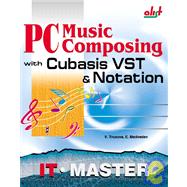
PC Music Composing with Cubasis VST and Notation
by Trusova, Vera; Medvedev, EvgenyRent Book
New Book
We're Sorry
Sold Out
Used Book
We're Sorry
Sold Out
eBook
We're Sorry
Not Available
How Marketplace Works:
- This item is offered by an independent seller and not shipped from our warehouse
- Item details like edition and cover design may differ from our description; see seller's comments before ordering.
- Sellers much confirm and ship within two business days; otherwise, the order will be cancelled and refunded.
- Marketplace purchases cannot be returned to eCampus.com. Contact the seller directly for inquiries; if no response within two days, contact customer service.
- Additional shipping costs apply to Marketplace purchases. Review shipping costs at checkout.
Summary
Table of Contents
| Introduction | p. 1 |
| The Computer--a New Musical Instrument | p. 1 |
| Cubasis Software--the First Step in Cubase Software Mastering | p. 1 |
| If You Read This Book, You'll Be Able to Play Music | p. 2 |
| Knowledge is Power | p. 3 |
| Working with Audio in Cubasis VST | p. 7 |
| Connecting the Microphone and Synthesizer to the Sound Card | p. 9 |
| Software Setup | p. 10 |
| The Arrange Window | p. 14 |
| Multitrack | p. 17 |
| The Track Column | p. 19 |
| The Class Column | p. 19 |
| The Active and Mute Columns and the Solo Mode | p. 20 |
| The Chn and Output Columns | p. 21 |
| The Transport Bar | p. 26 |
| Transport Bar Buttons Duplicated by Hotkeys | p. 27 |
| Five Methods of Changing Values in Number Fields | p. 28 |
| Moving the Multitrack Cursor and L and R Locators | p. 29 |
| Toolbar | p. 32 |
| Arrow | p. 32 |
| Eraser | p. 33 |
| Scissors | p. 34 |
| Magnifying Glass | p. 35 |
| Pencil | p. 35 |
| Glue Tube | p. 36 |
| The Inspector Panel | p. 37 |
| Audio Recording | p. 38 |
| Importing Audio | p. 38 |
| Recording from a Microphone | p. 39 |
| Re-Recording MIDI to Audio | p. 41 |
| Creating Tracks and Parts | p. 43 |
| Creating Tracks | p. 43 |
| Creating Parts | p. 45 |
| Editing Parts | p. 46 |
| Selecting | p. 46 |
| Moving and Copying | p. 46 |
| Cutting, Gluing, and Deleting | p. 49 |
| The VST Pool Window. Additional Editing Features | p. 49 |
| Saving the Song's Structure | p. 60 |
| Audio Processing | p. 62 |
| Virtual Mixer | p. 62 |
| Connecting Effects | p. 66 |
| Automating Sound Processing (the Automation Track) | p. 73 |
| Features of Sound Processing ReCycle Files | p. 75 |
| Mixing down to a File. Export Audio | p. 77 |
| Working with MIDI in Cubasis VST and Cubasis Notation | p. 81 |
| The MIDI Interface | p. 83 |
| The List Edit Editor. Types of MIDI Events | p. 84 |
| Methods of Editing in the List Edit Editor | p. 89 |
| MIDI Ports. Channels. Instruments. Tracks | p. 90 |
| Duplicating Parts of Various Instruments. Ghost Copies | p. 93 |
| Virtual MIDI Ports | p. 94 |
| Renaming Tracks and Parts | p. 94 |
| The Inspector Panel. Patch Selection | p. 95 |
| MIDI Recording in the Arrange Window | p. 101 |
| Preparing to Record. Setting up the Metronome | p. 101 |
| Recording Techniques | p. 102 |
| Sequential Track Recording | p. 104 |
| Cycle Recording | p. 105 |
| Mixing the Composition. The MIDI Mixer in Cubasis VST | p. 107 |
| The Key Edit Editor. A General Overview | p. 109 |
| The Key Edit Interface. Notes and Key Imprints | p. 111 |
| The Note Display Section. Key Imprints | p. 118 |
| Names of Keys and Notes (Syllabic and Alphabetic) | p. 121 |
| Features of the Virtual Keyboard | p. 124 |
| Note Length, Time Signature, Tempo, and Means of Presentation in Key Edit | p. 125 |
| Securing Performance Features in the Key Edit Editor | p. 129 |
| Metric Grid (Snap and Quant) | p. 133 |
| Length of a Note. The Quant Field | p. 134 |
| Note Position. The Snap Field | p. 134 |
| The Key Edit Editor Toolbar | p. 137 |
| Arrow | p. 138 |
| Eraser | p. 138 |
| Line | p. 139 |
| Magnifying Glass | p. 140 |
| Pencil | p. 141 |
| Paint Brush | p. 143 |
| Key Imprints. Main Operations | p. 143 |
| Note Selection | p. 143 |
| Moving Notes | p. 145 |
| Copying and Deleting Notes | p. 150 |
| The Controller Display Section of the Key Edit Editor | p. 155 |
| Controller Editing (General Principles) | p. 158 |
| Velocity Editing | p. 161 |
| Selecting Controllers (the Key Edit and List Edit Editors) | p. 164 |
| Step Recording on the MIDI Keyboard | p. 165 |
| Step Recording Algorithm | p. 168 |
| How to Rhythmically Enliven Computer Music During Step Recording | p. 168 |
| Recording Note Length. Rhythm Basics | p. 170 |
| Dotted Notes | p. 176 |
| Triplets | p. 178 |
| Times and Meters | p. 181 |
| Simple Times | p. 182 |
| Compound Times | p. 184 |
| Variable Times. Changing the Time in the List Mastertrack Window | p. 187 |
| Syncopation. Swing | p. 190 |
| Velocity Step Recording | p. 192 |
| Dynamic Nuances (Increasing and Decreasing Volume) | p. 194 |
| Tempo. Changing the Tempo | p. 196 |
| The Tempo Change Algorithm (Speeding up or Slowing down) | p. 199 |
| Rhythmic Quantize | p. 201 |
| Polymetry and Complex Rhythms | p. 205 |
| Cycle Recording in the Key Edit Editor as a Method of Creating Complex Rhythms | p. 206 |
| Sequential Cycle Recording | p. 208 |
| Creating Polymetry Using Loops | p. 209 |
| A Brief Overview of Some Operations in the Key Edit Editor | p. 211 |
| Creating a Score in Cubasis Notation | p. 221 |
| The Score Edit Editor. General Information | p. 223 |
| Score Edit and Knowing Notation | p. 223 |
| Designating the Pitch of Notes | p. 225 |
| Notation: History and Future | p. 229 |
| The Score Window: Interface Capabilities | p. 234 |
| Lengths: Recording and Listening | p. 248 |
| The Staff Settings and Staff Options Windows | p. 250 |
| The Score's Dependence on the Settings | p. 250 |
| Clefs. Keys. Time Signature | p. 254 |
| Staff Mode. Polyphony | p. 258 |
| Display Quantize. "Authorized" Lengths | p. 262 |
| Interpret. Flags | p. 264 |
| Switches. Note Grouping | p. 267 |
| System. The Staff | p. 273 |
| Display Transpose. Transposition | p. 275 |
| Score Drum Map. Percussion | p. 278 |
| Presets. Saving Settings | p. 283 |
| Score Adaptation. Recommendations and Examples | p. 287 |
| Preset Description | p. 289 |
| The Score Adaptation Algorithm | p. 294 |
| Length Settings | p. 298 |
| Splitting into Voices | p. 303 |
| Useful Functions for Working with the Score | p. 306 |
| Bars: Bar Lines, the Number on the Staff, Numeration | p. 306 |
| Space between Score Elements | p. 311 |
| Shortened Notation: Rests for Several Bars, the Real Book Option | p. 316 |
| Score Change Marks | p. 319 |
| Principles of Working with the Score Manually | p. 321 |
| Score Edit Editing Tools | p. 322 |
| The Snap and Quant Fields | p. 323 |
| Length Selection | p. 325 |
| Illustrations | p. 326 |
| Editing Notes | p. 330 |
| Selecting Notes | p. 330 |
| Moving | p. 333 |
| Changing the Length | p. 336 |
| Deleting | p. 338 |
| The Note Info Window | p. 338 |
| Alteration Symbols | p. 341 |
| Rests | p. 344 |
| Setting Symbols | p. 344 |
| Overview of Symbol Palettes | p. 345 |
| Score Layers | p. 349 |
| Operations with Symbols | p. 349 |
| Lyrics in the Score | p. 352 |
| Enlivening MIDI Sound | p. 353 |
| Accents | p. 353 |
| Dynamic Shades | p. 354 |
| Tempo Changing | p. 355 |
| Computer Swing | p. 356 |
| Score Edit and Key Edit Comparison | p. 357 |
| Score Printing | p. 358 |
| Chords and Scales | p. 361 |
| Intervals--the Basis of a Chord's Formation | p. 363 |
| Chords and Figuring | p. 370 |
| Scales and Scale Quantization | p. 381 |
| Scale and Key | p. 382 |
| The Transpose/Velocity Module. 21 Creative Scales | p. 384 |
| Quality MIDI Converting Into Audio With VST Instruments | p. 395 |
| Creating an Audio CD | p. 403 |
| Destructively Processing an Audio File | p. 405 |
| Connecting the Audio Editor | p. 405 |
| Processing Audio Clips in the Sound Forge 6.0 Editor | p. 406 |
| Processing Audio Clips in the WaveLab 4.0 Editor | p. 415 |
| Eliminating Digital Distortions. Dithering | p. 420 |
| Mastering in WaveLab 4.0. Burning a CD | p. 422 |
| Notation Reading Exercises (Cubasis Notation and the Score Edit Editor) | p. 431 |
| CD Description | p. 441 |
| Index | p. 443 |
| Table of Contents provided by Rittenhouse. All Rights Reserved. |
An electronic version of this book is available through VitalSource.
This book is viewable on PC, Mac, iPhone, iPad, iPod Touch, and most smartphones.
By purchasing, you will be able to view this book online, as well as download it, for the chosen number of days.
Digital License
You are licensing a digital product for a set duration. Durations are set forth in the product description, with "Lifetime" typically meaning five (5) years of online access and permanent download to a supported device. All licenses are non-transferable.
More details can be found here.
A downloadable version of this book is available through the eCampus Reader or compatible Adobe readers.
Applications are available on iOS, Android, PC, Mac, and Windows Mobile platforms.
Please view the compatibility matrix prior to purchase.
